Introduction
Before you start creating videos, it’s important to make sure that your skills are up to par. Thankfully, editing video doesn’t have to be difficult – in fact, with a little practice you can quickly become a pro. So if you’re ready to learn some video editing basics, keep reading. We’ll show you everything you need to know to get started.
Contents
- Introduction
- How to get started with video editing
- The basics of video editing
- How to edit videos like a pro
- The different types of video editors
- Which video editor is right for you?
- How to make a professional-looking video
- Tips and tricks for video editing
- Common video editing mistakes and how to avoid them
- How to add special effects to your videos
- Creating a montage or music video
- Editing wedding videos
- Editing GoPro footage for video editing
- Editing vlogs for video editing
- Editing tutorials for video editing
- How to create a time-lapse video for video editing
- Making a slow-motion video for video editing
- Adding text or captions to your video for video editing
- Creating intros or outros for your videos
- Exporting and sharing your edited videos
- Troubleshooting video editing problems
- How to edit 4K footage for video editing
- Editing 360-degree videos for video editing
- Working with green screen footage for video editing
- Fixing audio issues in your videos
- Color correction and grading in video editing
- Advanced video editing techniques
- Creating a video portfolio for video editing
- Tips for becoming a successful video editor
- Conclusion
How to get started with video editing
Editing videos can seem like a daunting task, but with a little practice, it can be surprisingly easy to get the hang of. There are a few basic techniques that all video editors use, and once you know them, you’ll be well on your way to creating professional-looking videos. The first thing you need to do is choose a video editing program. There are several different software packages available, so make sure to do some research before making your final decision. Once you’ve chosen a program, familiarize yourself with the interface and take some time to experiment with the different features. Once you feel comfortable with the software, it’s time to start working on your project. Begin by importing the video footage you want to use into your program. Then, use the editing tools to trim down the footage and add any special effects or transitions you want. Finally, export your finished project as a digital video file that can be played on any computer or device. With a little practice, you’ll be able to create videos that look like they were made by a professional.

The basics of video editing
Video editing is the process of manipulating and rearranging video footage to create a new piece of footage. This can be done for a variety of purposes, including improving the flow of the footage, changing the mood or tone of the footage, or adding special effects. There are a few basic steps that are involved in most video editing projects. First, the footage must be captured, either with a digital camera or by transfer from an analog source. Next, the footage must be imported into editing software, where it can be arranged and manipulated. Finally, the edited footage must be exported in a format that can be played back on a television or computer screen. By following these basic steps, it is possible to create professional-looking videos without a lot of expensive equipment or technical expertise.

How to edit videos like a pro
To become a professional video editor, there are several things that you need to keep in mind. First and foremost, you need to be patient and willing to put in the hours. Editing can be a very time-consuming process, and it is important to be able to stay focused throughout. Secondly, you need to have an eye for detail. This means being able to spot errors and inconsistencies in the footage and making sure that they are corrected before the final cut is made. Finally, you need to be proficient in the use of editing software. There are a variety of different programs available, and it is important to be able to use them effectively to create high-quality videos. With these tips in mind, you will be well on your way to becoming a pro video editor.
The different types of video editors
There are many different types of video editors, each with its strengths and weaknesses. Some video editors are geared towards professional filmmakers, while others are more suited for amateurs. Here is a quick overview of some of the most popular video editors:
Adobe Premiere Pro is a powerful and popular video editor used by professionals all over the world. It has a wealth of features, including advanced color correction tools, support for 4K resolution, and a wide range of built-in effects. However, it can also be quite complex to use, and may not be suitable for beginners.
Final Cut Pro X is another popular professional-grade video editor. It has many of the same features as Adobe Premiere Pro, but is typically much easier to use, making it a good choice for those new to video editing. It also includes some unique features like a magnetic timeline and compound clips.
iMovie is a consumer-level video editor that comes pre-installed on all new Mac computers. It’s simple to use yet still includes all the essential features you need to create great-looking videos. One downside of iMovie is that it doesn’t support 4K resolution as some other editors do.
Windows Movie Maker was once a popular video editing software for Windows computers. However, it was discontinued in 2017 and is no longer supported by Microsoft. Despite this, many users continue to use Windows Movie Maker, as it is easy to use and provides a wide range of features. However, there are some downsides to using Windows Movie Maker, such as the fact that it is not compatible with all video formats and can be difficult to export videos in high quality. Overall, Windows Movie Maker is a decent video editing software for basic needs, but there are better options available for those who want more advanced features.

Which video editor is right for you?
There are many video editors available on the market, and choosing the right one for you can be a daunting task. Here are some things to consider when making your decision:
First, think about what type of videos you want to edit. Are you looking for something simple to trim and splice together clips, or do you need something more robust with features like color correction and effects? Second, consider your budget. There are many free and inexpensive options available, but they may not have all the features you need. Conversely, the most expensive editors may have more bells and whistles than you’ll ever use. Third, take into account your level of experience. If you’re a video editing novice, you’ll probably want an editor that is easy to use and has a good tutorial. However, if you’re more experienced, you may prefer an editor that gives you finer control over the creative process. Ultimately, the best video editor is the one that meets your specific needs and fits within your budget. So take some time to research your options and find the perfect fit for you.
How to make a professional-looking video
These days, it’s easy to make a professional-looking video without spending a lot of money. All you need is a decent camera, some basic editing software, and a little bit of knowledge about lighting and composition. For the best results, start by planning out your video. Write a script or at least a rough outline of what you want to say. This will help you stay focused while you’re filming, and it will also make sure that your video has a clear structure. Once you’ve written your script, it’s time to start setting up your shots. If possible, use natural light; it will give your video a warm, inviting look. If you’re filming indoors, try to avoid using harsh fluorescent lighting; instead, opt for softer, diffused light. And no matter where you’re filming, pay attention to the composition of your shots. Make sure the subject is well-centered, and avoid including too much space in the frame. With a little bit of planning and care, you can easily create videos that look polished and professional.
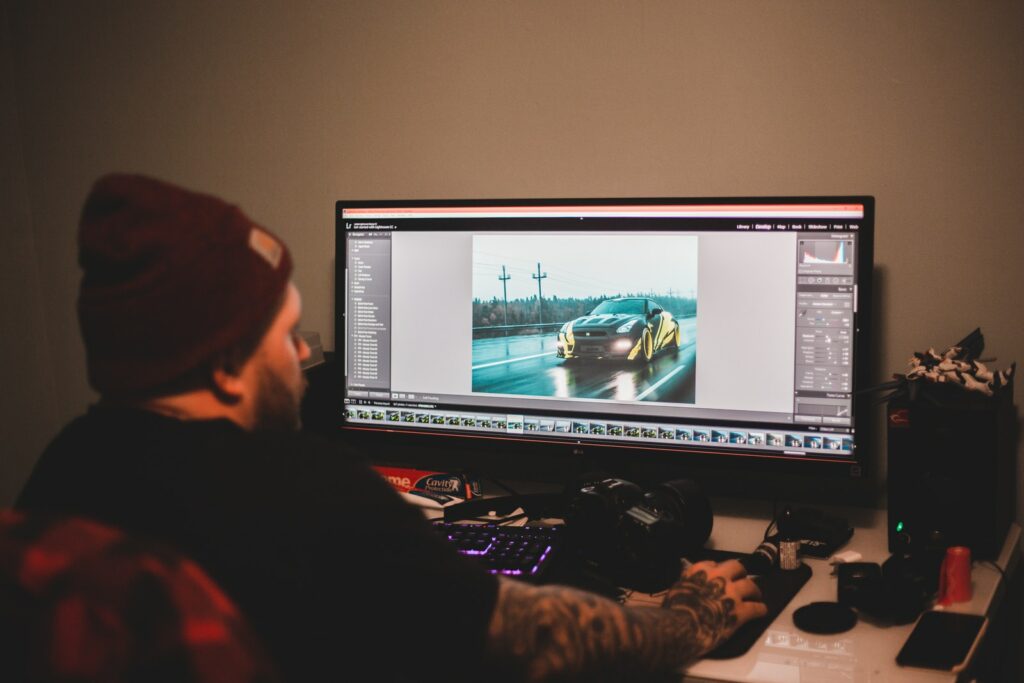
Tips and tricks for video editing
Anyone who has ever watched a movie or TV show knows that editing is an essential part of the filmmaking process. Editing can be used to create a variety of different effects, from setting the mood of a scene to making a character seem more sympathetic. In recent years, video editing has become much more accessible, thanks to the rise of digital filmmaking and the availability of affordable editing software. For anyone interested in trying their hand at video editing, here are a few tips and tricks to get you started.
First and foremost, it’s important to have a clear vision for your project. What are you trying to achieve? What sort of tone do you want to set? Once you have a good understanding of your goals, it will be much easier to start piecing together your footage.
Secondly, don’t be afraid to experiment. There are no rules when it comes to editing, so don’t be afraid to try out new techniques and see what works best for you. Sometimes the best way to learn is simply by trial and error.
Finally, remember that less is often more. When it comes to editing, it’s easy to get carried away and add too many bells and whistles. But sometimes the most effective edits are the simplest ones. So don’t be afraid to strip away any unnecessary elements and focus on what’s important.
With these tips in mind, you’re ready to start exploring the world of video editing. Have fun and see what you can create!

Common video editing mistakes and how to avoid them
There are a few common mistakes that people make when editing videos, which can end up ruining the final product. Here are some of the most common mistakes, and how to avoid them:
1. Not paying attention to detail: When you’re editing a video, it’s important to pay attention to even the smallest details. This means making sure that all of the footage is in focus, there are no gaps or jumps in the audio, and all of the text is easy to read. If you let even one small mistake slip through, it can take away from the overall quality of the video.
2. Cutting too much: It’s tempting to want to cut out all of the “fluff” in a video, but this can often end up making the video feel choppy or unfinished. Instead, try to strike a balance between getting rid of unnecessary footage and keeping enough material so that the video flows well.
3. Not using transitions: Transitions can be a great way to give your video a professional look and feel. However, many people make the mistake of using too many or using them inappropriately. When using transitions, less is usually more. Try to use simple transitions sparingly, and only when they make sense in the context of the video.
4. Overusing effects: Effects can be fun, but it’s easy to go overboard with them. When used sparingly, certain effects can add a lot to a video. However, if every other shot has some sort of effect applied to it, it can start to look tacky.
How to add special effects to your videos
Adding special effects to your videos can make them more engaging and visually stimulating. There are many ways to add special effects, but some of the most popular techniques include using green screens, slow motion, and stop motion. Green screens allow you to superimpose images or footage over another background, giving your video a unique look. Slow motion can also add drama or humor to a scene, while stop motion can create a sense of movement in otherwise static objects. By experimenting with different special effects, you can give your video a distinct style that will capture your audience’s attention.
Creating a montage or music video
A montage or music video can be a great way to share your interests and talents with the world. Whether you’re a budding filmmaker or musician, montages and music videos offer a unique opportunity to showcase your creativity. To make a montage, simply select a series of images or clips that you think go well together. Then, add a soundtrack, and voila! You’ve created a montage. If you’re feeling extra creative, you can even add special effects or transitions between scenes. Music videos are similar to montages, but typically feature one song instead of multiple tracks. When making a music video, it’s important to choose visuals that complement the mood and lyrics of the song. With a little imagination, you can create a truly original work of art.

Editing wedding videos
Editing a wedding video can be a daunting task, but with careful planning and attention to detail, it can be a beautiful way to document a special day. First, review the footage and identify the key moments that you want to include in the final video. Next, determine the overall flow of the video and how you want to transition between scenes. Once you have a basic idea of the structure of the video, begin editing the footage. Be sure to add any special effects or music that will enhance the final product. With careful planning and execution, editing a wedding video can be a rewarding experience.
Editing GoPro footage for video editing
Editing GoPro footage can be a daunting task for even the most experienced video editor. The small size of the cameras and the wide-angle lenses make for some unique challenges when it comes to framing and composition. In addition, the GoPro’s built-in stabilization often means that shots are shaky and require painstaking clean-up in post-production. However, with a little patience and attention to detail, it is possible to produce stunning results with GoPro footage. By taking the time to carefully plan each shot and paying close attention to the editing process, it is possible to create amazing video sequences that showcase the best of what these little cameras have to offer. With a little practice, anyone can create beautiful, professional-looking videos with GoPro footage.
Editing vlogs for video editing
Editing vlogs is a process that requires both creativity and technical skills. Vloggers who want to create compelling and engaging content must be able to tell a story, choose the right visuals, and edit their footage in a way that flows smoothly. While many software programs can be used for video editing, it is important to choose one that is user-friendly and has all of the features that you need. Once you have selected your software, it is time to start thinking about the narrative of your vlog. What is the overall story that you want to tell? What are the key points that you want to highlight? Once you have a clear vision for your vlog, it is time to start assembling your footage. This is where your editing skills will come into play. You will need to select the best takes, trim away any unnecessary footage, and add transitions and special effects to help bring your story to life. With patience and practice, you can learn how to edit vlogs in a way that is both creative and technically proficient.
Editing tutorials for video editing
For anyone who wants to get started in video editing, tutorials are an invaluable resource. Not only do they provide step-by-step instructions on how to use editing software, but they also offer valuable tips and tricks for getting the most out of your footage. There are a variety of different editing tutorials available online, covering everything from basic techniques to more advanced concepts. No matter what your level of experience is, there is a tutorial out there that can help you improve your skills. In addition, many tutorials are available for free, so you can explore different editing styles without spending any money. So if you’re looking to get started in video editing, be sure to check out some tutorials. You may be surprised at how much you can learn.
How to create a time-lapse video for video editing
Time-lapse videos are an excellent way to add some variety to your video editing projects. They can be used to compress large amounts of time into a short video or to show the passage of time engagingly. Creating a time-lapse video is relatively simple, but there are a few things to keep in mind. First, you’ll need to select an interval for your shots. This will determine how fast the video plays back. Second, you’ll need to set up your camera in a stable position. Use a tripod if possible, as this will help to prevent shaky footage. Lastly, make sure to shoot enough frames to cover the desired amount of time. Once you have all of your footage, you can then edit it together using your preferred video editing software. With a little practice, you’ll be creating time-lapse videos like a pro!
Making a slow-motion video for video editing
Slo-mo videos are all the rage these days. And for good reason – they look amazing! But if you’re not careful, they can also be a huge pain to edit. The key is to film your slo-mo shots with a high frame rate and then convert them to a lower frame rate in post-production. This will give you the best possible quality while still allowing you to slow down the footage without making it look choppy. Of course, you’ll also need to pay attention to your shutter speed and make sure it’s high enough to avoid blurring. But with a little practice, you’ll be creating beautiful slo-mo videos in no time!
Adding text or captions to your video for video editing
There are several reasons why you might want to add text or captions to your video. Maybe you want to create a video tutorial and need to provide some step-by-step instructions. Or perhaps you want to add some context for your viewers by including titles or chapter headings. Whatever the reason, adding text or captions to your video can be a great way to improve the overall quality and clarity of your project.
There are a few different ways to go about adding text or captions to your video. If you’re using video editing software like Adobe Premiere Pro, you can simply add a text layer to your project. This will give you full control over the font, color, and position of the text. Alternatively, you can use a captioning service like Rev.com to automatically generate captions for your video. This is often quicker and easier than creating them yourself, but it does come at a cost. Whichever method you choose, be sure to take the time to create clear and concise text that will help improve the overall watchability of your video.
Creating intros or outros for your videos
Intros and outros are great ways to start and end your videos, respectively. They help to set the tone for your video and give your viewers a sense of what to expect. When creating an intro, be sure to introduce yourself and your channel. Give a brief overview of the video’s content and maybe even include a call to action. For an outro, thank your viewers for watching and let them know what they can expect from your next video. You can also include links to your social media accounts or website. Intros and outros are great ways to make your videos more engaging and professional. So don’t be afraid to experiment with different types of intros and outros until you find what works best for you.

Exporting and sharing your edited videos
There are several ways to share your edited videos with others. The most straightforward way is to simply export the video from your editing software and then send it to whoever you want to share it with. You can also upload the video to a file sharing service like Dropbox or Google Drive, or even host it on your website or blog.
Another option is to use a video-sharing service like YouTube or Vimeo. These services make it easy to share your videos with a wide audience, and you can even choose to make your videos public or private. If you want to keep things simple, you can just share the link to your video with whoever you want to watch it.
Finally, you can also use social media to share your edited videos. Just post the video on Facebook, Twitter, or another platform, and anyone who follows you will be able to watch it. You can even use hashtags to help people find your video. Whatever method you choose, exporting and sharing your edited videos is easy and fun!
Troubleshooting video editing problems
If you’re having trouble editing videos, there are a few things you can do to try and troubleshoot the problem. First, make sure that your computer meets the minimum system requirements for the video editing software you’re using. If your computer isn’t powerful enough, it will struggle to handle the video files and may cause problems. Second, check that you have enough free storage space on your hard drive. Video files can be very large, so you need to make sure there’s enough space for them. Third, close any other programs that you’re not using so that your computer can focus on the video editing software. Finally, if you’re still having trouble, try restarting your computer. Sometimes all it takes is a fresh start to fix the problem.
How to edit 4K footage for video editing
4K footage is becoming increasingly popular, but editing 4K videos can be a challenge. The high resolution means that there is more data to deal with, and this can slow down your computer. In addition, 4K video requires more storage space than HD video. As a result, you may need to upgrade your computer’s processor and memory to handle 4K video editing. There are also a few things you can do to optimize your workflow. For example, make sure you’re using the latest version of your video editing software, and render your project at night so that your computer can focus on the task at hand. With a little bit of planning, you can edit 4K footage like a pro.

Editing 360-degree videos for video editing
Editing 360-degree videos requires a special set of skills. Because the footage is interactive, it needs to be carefully curated to create a cohesive and engaging experience. In addition, 360-degree videos often have a longer runtime than traditional videos, so editors need to have a keen eye for detail to keep the viewer’s attention throughout the entire video. While challenging, editing 360-degree videos can be extremely rewarding; when done well, the finished product can be truly immersive and unforgettable. With the right tools and techniques, anyone can learn to edit 360-degree videos like a pro.

Working with green screen footage for video editing
Green screen footage can be a great asset for any video editor. By keyframing the green screen footage, you can easily change the backdrop of your scene to anything you want. This gives you a lot of creative freedom when it comes to setting the mood and tone of your video. Green screen footage can also be used to add special effects or transitions between scenes. For example, you could use a green screen to create a “warp” effect as your characters move from one location to another. With a little creativity, the possibilities are endless. So if you’re looking for a way to take your video editing to the next level, don’t forget to consider green screen footage.
Fixing audio issues in your videos
If you’ve ever tried to record a video only to realize that the audio sounds terrible, you’re not alone. Poor audio quality is a common problem, but there are a few things you can do to fix it. First, try moving the microphone closer to the sound source. This will help to capture clearer audio. If that doesn’t work, try using a different microphone. If you’re still having trouble, you may need to invest in a portable recording device. These devices can be expensive, but they offer much better sound quality than your phone or computer’s built-in microphone. With a little effort, you can ensure that your videos have clear, high-quality audio.
Color correction and grading in video editing
Most people are familiar with the basic functions of video editing software, such as cutting and pasting clips, adding transitions, and overlaying audio. However, many editors also make use of color correction and grading to improve the overall look of their videos. Color-correction can be used to fix issues such as over-or underexposure, while color grading can be used to create a specific mood or atmosphere. For example, a video editor might use color correction to fix a scene that is too dark, then use color grading to give the scene a warmer feel. By making use of both color correction and grading, video editors can take an ordinary video and transform it into something truly special.
Advanced video editing techniques
Anyone who has ever watched a movie or television show knows that there is more to video editing than just putting together a series of shots. Even the most amateurish production usually includes some basic cutting and splicing, but the best editors can create entire sequences that are both visually stunning and emotionally powerful. Advanced video editing techniques like match cuts and supercuts can take this art form to the next level. Match cuts involve matching the visuals of one shot with the audio of another, creating a seamless transition between the two. Supercuts, on the other hand, involve stringing together a series of similar visual or audio elements to create a montage effect. Both of these techniques can be used to great effect in music videos, commercials, and even feature films. With the right application, they can help to elevate any video production to a higher level.
Creating a video portfolio for video editing
When it comes to creating a video portfolio, there are a few things you need to keep in mind. First, focus on demonstrating your editing skills. Choose a range of clips that showcase your ability to work with different types of footage. Then, put together a reel that highlights your best work. In addition, be sure to include a link to your online portfolio or website so potential employers can easily view your work. Finally, don’t forget to promote your video reel on social media and other online platforms. By following these simple tips, you’ll be well on your way to creating a strong video portfolio that will help you land your dream job in video editing.
Tips for becoming a successful video editor
A successful video editor is not only technically proficient but also creative and organized. As a video editor, you will be responsible for cutting and piecing together footage to create a finished product that tells a story and engages the viewer. To be successful in this field, you will need to have strong attention to detail and an eye for aesthetics. In addition, you will need to be able to work well under pressure and meet deadlines. Although there is no one formula for success, there are some important tips that all aspiring video editors should keep in mind. First, it is important to stay up-to-date on the latest software and trends. In addition, it is helpful to have a strong portfolio that showcases your best work. Finally, networking is key in this industry, so be sure to attend industry events and meet as many people as possible. By following these tips, you can put yourself on the path to becoming a successful video editor.

Conclusion
Editing your video can be a daunting task, but with the right tools, it can be easy and fun. Vidbravo is one of those tools. With Vidbravo you can quickly and easily edit your videos without having to learn complicated software or spend hours trying to get things just right. Try out our online video maker today and see how easy it is to make great-looking videos that will help promote your business.